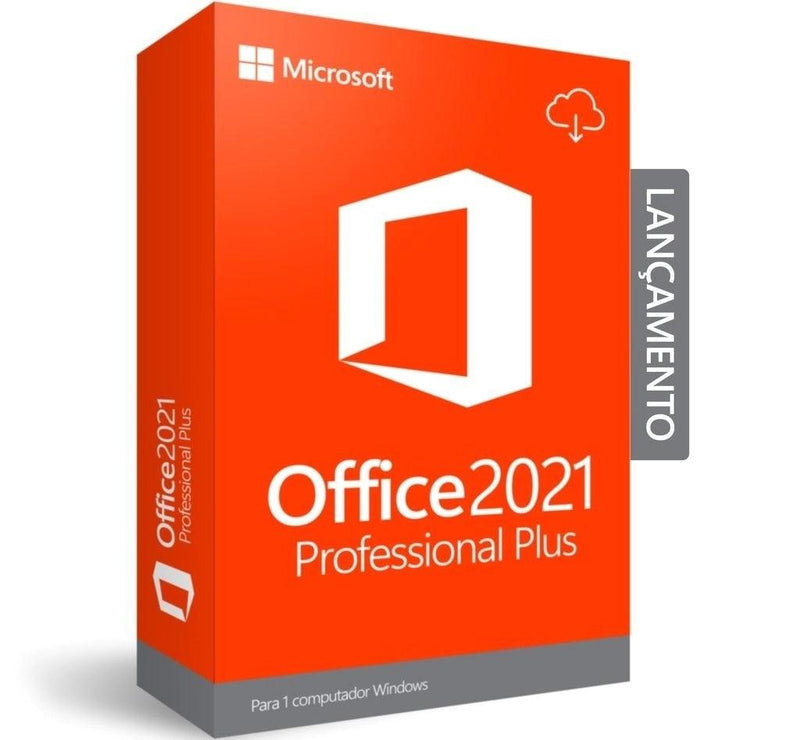PARCELE SUAS COMPRAS NAS MELHORES BANDEIRAS
Guaranteed Purchase: 30-day guarantee directly in our store
Free Exchange: You have up to 7 days for exchanges and returns
-
1048
Orders delivered in the last 60 days
-
Provides good service
-
Deliver products on time
Description
Microsoft Office 2021 Professional Plus
It can be used both on PCs or Notebooks without an operating system, as well as those that already have a system installed. Allows clean installation (from scratch). Allows reinstallation in case of PC formatting. The license sent is lifetime (has no expiration date) and can be used on only one computer (by selecting the product's 32- or 64-bit option).
Product Description
Microsoft Office Professional 2021 provides access to Word 2021, Excel 2021, PowerPoint 2021, Outlook 2021, Publisher 2021, and Access 2021. For one (1) Computer. Software entirely in Brazilian Portuguese (PT - BR).
Office is cloud-connected, so you can quickly get to documents you've recently used on other devices and pick up where you left off. New document sharing tools make it easier to invite teammates to work together on the same file. When sharing documents, you won't have to worry about losing content or formatting, as Office offers unmatched Office compatibility across PCs, tablets, phones, and online.
The modern programs that Office offers:
Word 2021 — Word's powerful writing and proofreading tools make it easy to create great-looking documents. The new Design tab lets you easily apply designer-quality layouts, colors, and fonts throughout your document. You can work on the same document simultaneously with your teammates and use comments to chat right next to the corresponding text.
Excel 2021 — The new Excel to help visualize your information by indicating the best charts for your data through chart previews. Familiar keyboard shortcuts, autocomplete, and an improved insert function save you time when creating spreadsheets or entering data. For deeper analysis, new PivotTable slicers will help you sift through large volumes of data and discover patterns.
PowerPoint 2021 — Enhancements to Presenter view mode give you full control as you present, showing the current and next slide, speaker notes, and a timer on your screen while the audience only sees your presentation on the big screen. The new animation panel helps you create and fine-tune animations, and the latest set of slide transitions adds sparkle to your presentations.
Outlook 2021 — Managing your emails, calendar, contacts and tasks has never been easier. The new Outlook supports push mail, keeping your inbox always up to date. Changing the conversation view automatically organizes your inbox around conversations, so you don't have to “hunt” for related messages. And the new message preview feature shows the first sentence of an email right below the subject line, so you can quickly decide whether you want to read it now or later.
OneNote 2021 — You can put your ideas in digital notebooks and access them on any device. Find everything quickly with OneNote's search engine, which tracks your tags, indexes typed notes, and recognizes text in images and handwritten notes. Apply bold, italic, underline or highlight, insert files, photos and tables and organize your notes however you want. You can also share notes with friends, family, or colleagues so everyone can work together on travel plans, household chores, or work projects.
Installation requirements
- Windows 10 or higher. (Office 2021 only works from Windows 10)
- Not compatible with MacOS.
- Processor required: 1 gigahertz (GHz) or faster processor or SoC
- Required memory: New device: 2 gigabytes (GB) for 32-bit or 4 for 64-bit
- Required disk space: 16 GB for a 32-bit operating system or 20 GB for a 64-bit operating system
- Required resolution: 800×600
- Graphics Card: DirectX 9 or later with WDDM 1.0 driver